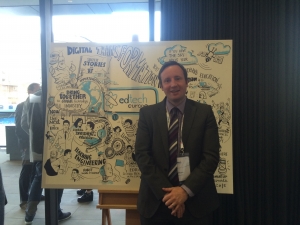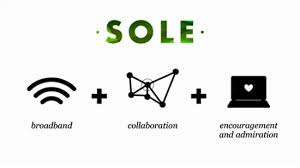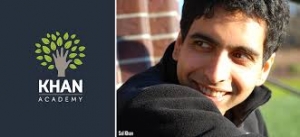Yesterday saw EdTech 15 in Leeds at the Hilton Hotel, hosted by Webanywhere and including a keynote speech from Educating Yorkshire’s Mr Mitchell. I opened the conference sharing what I see to be the 7 big opportunities for EdTech:
Firstly, Developing Skills for Life Long Learning. With graduates these days having an average of 27 jobs in a lifetime, re-skilling will be essential if individuals are to be successful in the modern workplace.Learners of the future will need to have a growth mindset and believe that intelligence is not fixed and can be grown. Secondly, increasing family engagement can be transformed by EdTech. Tools such as homework notification tools for parents can do this and Skype for Education can allow for private and secure communication between teachers and parents when parents are difficult to reach in school. Planning for future education opportunities such as college, as well as career paths, is also very important. With graduates now having debts averaging £30,000 in 2015 (up from £20,000 in 2014) value-adding and employability issues are high on the agendas of Universities and Colleges. Improving teachers’ productivity through new technology and reducing workload is another area for innovation. Meanwhile, closing the gap, continuous professional development and making learning accessible to all are further opportunities where educators and technologist can collaborate.
Mr Mitchell, who is now Headmaster of the Co-operative Academy in Leeds, and who was born and raised in Dewsbury, talked about importance of Education Ethos. Mr Mitchell described how, when Microsoft changed the default setting for meetings in their Outlook software from 1 hour to 30 minutes, productivity was massively increased globally. Focussing on the simple things can sometimes have the greatest impact.
He continued to remark about the importance of building resilience and the character of both the teacher and the learner. 75% of the issues in High Schools are behavioural, so teaching both teachers and pupils emotional intelligence and how to build relationships can help schools grow and prosper. Sometimes teachers’ lack of emotional intelligence leads to double standards; this is why respect has to be earned. Values are important to underpin everything we do in school, and “we are only as good as the most junior members of our team”. The junior members have to give it all and do what it takes to make the organisation successful. If the culture and values are not lived by our most junior members of staff we will never be successful.
Our very own Ben Wagner then took the audience through some of the latest trends in EdTech and demystified some EdTech jargon. Ben went through various case studies on the practicalities of how EdTech can be implemented to save teachers time and reduce the workload. Flipped classrooms, personalised learning pathways and blended learning stories were discussed in a question-and-answer session.
Rob Faulkner, our e-Safety specialist, gave a talk on how to protect teachers and children online. Rob described some of the security breaches which have hit the press in the last year, including celebrity iCloud photos going missing and massive data loss at Sony Pictures. Poor password management is a major security issue, especially where most individuals use the same password for most of the website and services they consume.
To be prudent online users must use different passwords online for each site, or indeed use password-management software such as LastPass, PasswordSafe or PasswordBox as master keys to their online worlds. Rob advised on 2-factor authentication for popular services such as Facebook and Twitter in order to ensure greater levels of security. 2-factor authentication means, upon logging into a service, you receive a password pin via SMS to ensure you are indeed who you say you are. Rob warned about giving passwords to 3rd parties over the phone, especially if they called you. The latest anti virus software must be used and you should be aware of malware found on app stores by examining the review and reputation of apps online.
If you’re still using Windows XP and are connected to the Internet, you really must upgrade – this no longer receives security patches from Microsoft – and it’s very important you ensure that you are on the latest versions of Adobe Flash and Java in order to safeguard yourself. Remember to challenge your staff and share your knowledge. Don’t be afraid to ask.
Paul Quinn, Assistant Headmaster of The Holy Family Catholic School, gave his presentation on continued professional development (CPD). New government policy means pay rises are now subject to teacher performance, so more proof is needed to demonstrate you are indeed a good teacher. Senior leaders have to create a culture that allows pupils and staff to excel. Leaders and governors need to use incisive performance management tools. Teachers have been asked by the “powers that be” to reflect and debate on the way they teach. They need to be deeply involved in their professional development.
The Holy Family School are increasing in-house training, sharing good practice and compliance for safeguarding using online tools. Teachers are already good at social interaction as they have to entertain and educate people all day, so setting goals and attainment targets is a second nature to teachers.
So what do teachers need help with? Teachers want to reduce paperwork as this can be a barrier to taking work home. Paper can be taken out of the equation with online learning platforms for teachers. Automatic notifications for professional development can help senior leadership teams eliminate low-value tasks such as reminding staff to fill in forms. Teachers doing their CPD online from home gives them time to reflect away from the hustle and bustle of the classroom. Teachers can share their best practice hints and tips with other teachers in school. More senior staff could even coach newly qualified teachers (NQTs). It was recommended by Paul that, in rolling out an online teacher learning platform, NQTs should be targeted first and then adoption should be built up from there. When asked about the payback for deploying such a system, Paul described a year two benefit after the year one set up.
Mark McManus closed off the day by showcasing Microsoft’s cloud based offerings starting by explaining Office 365 was for teachers. There are three places for storage on the platform: Email storage of 50GB per user, OneDrive which has uncapped storage and finally a shared storage area where assets and documents can be shared online. Office 365 takes the best of Microsoft’s Office productivity software and takes it online. All staff and students can use Office 365 on up to 10 devices for free, opening up the possibility of less tech-savvy families using the software (providing their school or institution has subscribed to Microsoft). Office 365 not only works online, it works on all types of devices ranging from Apple’s iOS iPhones and iPads to Google’s Android operating system and Google Chromebooks.
The Office 365’s offering is free to all education organisations in the UK and has the same level of functionality as the premium enterprise version of the software. Documents can be download for working offline and then can be re-synced. In a future release you will be able to have greater control on when and where you sync your files. Furthermore, Skype for Business is also free for education users and other apps such as the Newsfeed and Yammer allow you to create private social networks within your school.
Mark continued to explain some the benefits and advantages of Office 365 by explaining the Presence function. A teacher can display to other users whether they are busy or not. Other users can then decide on how to communicate with the the teacher based on this presence status. One teacher explained that from 6pm to 6.30pm daily they would be available for homework help, and found that students used this time to instant message the teacher and conduct private Skype tutorials out-of-hours.
Office 365 is not just Word, Excel and PowerPoint online. Office Mix and the video app allows teachers to create flipped classrooms where audio and quizzes can be added to PowerPoints and these can be shared with students as videos online. Another trend which is happening in school is moving school servers out of the school building and onto the cloud. Some Network Managers and Headteachers get nervous at this thought. Mark’s reply is simple: How many schools have full time security staff? His answer was to explain that, in schools, there are zero staff and even big Universities usually only have about 3 full-time IT security officers. At Microsoft their whole business has been bet on the cloud so they have hundreds of engineers working around the clock to ensure security is of the highest standards. Azure cloud server farms are also 100% carbon neutral which is another reason to make the switch.
Finishing off the day I asked Mark as part of a panel discussion why schools and colleges should chose Microsoft over the other big tech giants such as Apple and Google. Mark explained that if someone is searching for a job online and they enter Microsoft as a keyword, the opportunities are vast. He went on to state that 90% of businesses still use Microsoft technology and it is somewhat an industry standard. Nevertheless, Microsoft has become more open under the new leadership of Satya Nadella, and with the availability of Word and Excel on Apple and Android devices, the stack or technology subset you choose has become less important. Cloud computing is making IT software much more like a utility service such as water, gas and electricity. Just as you can turn the tap on and off you can turn software on and off and scale your deployments with ease. This will allow IT staff at school to do less of the low value repetitive maintenance tasks and conduct higher value higher impact teaching and learning support.