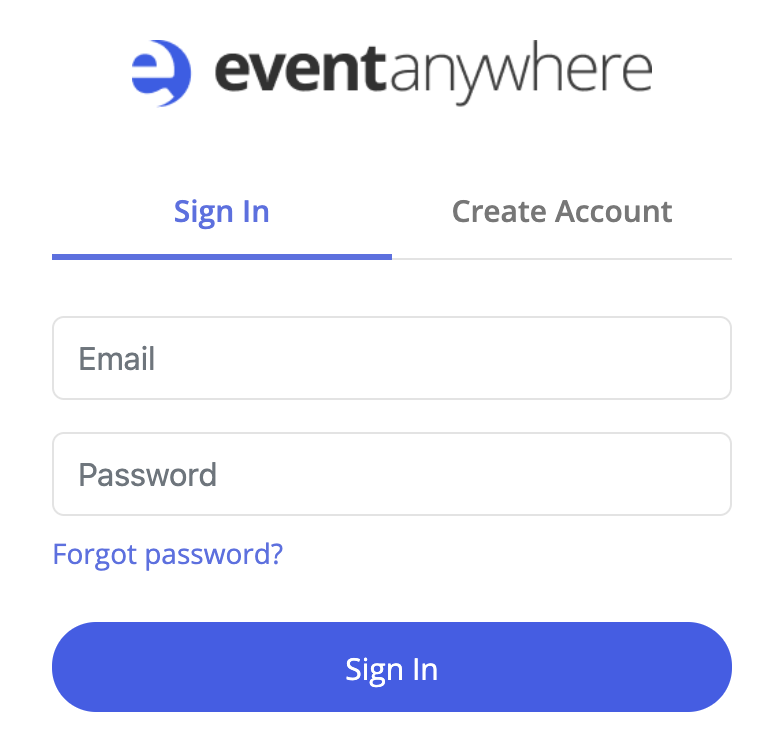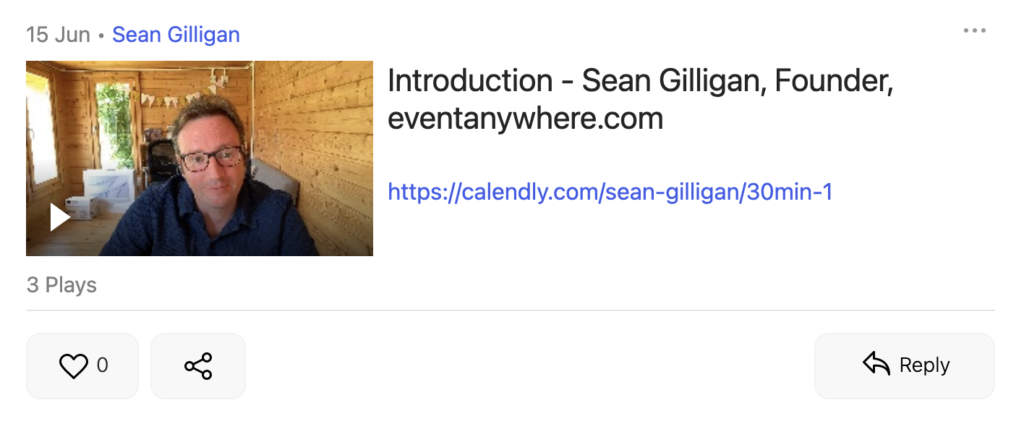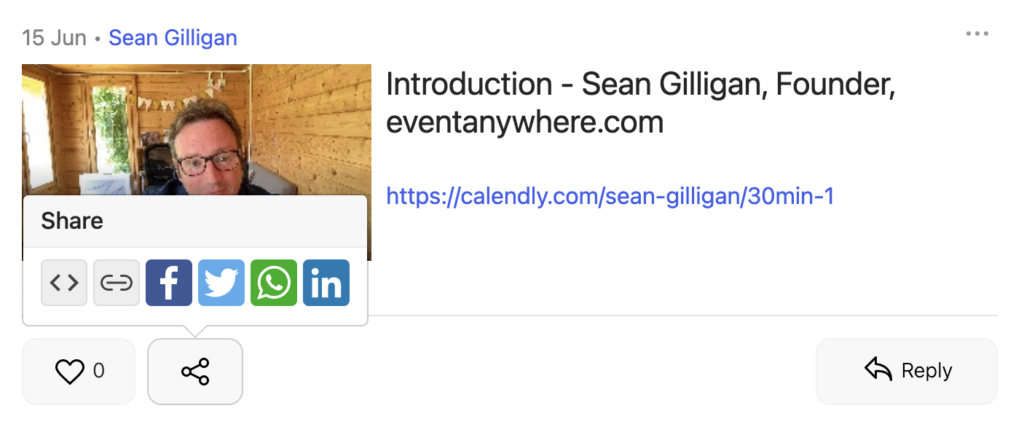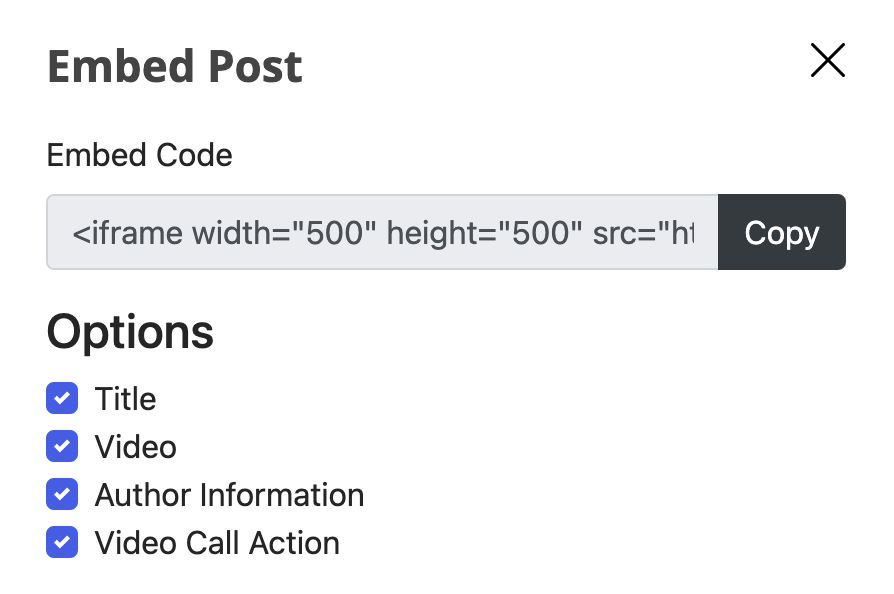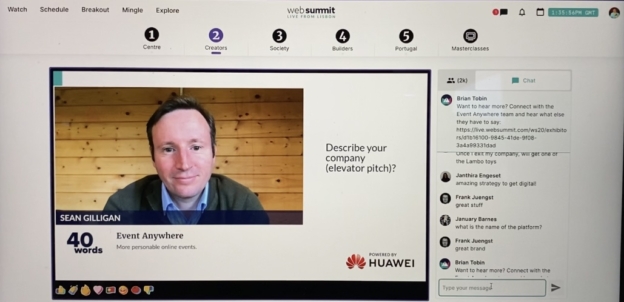A few years ago I attended TechCrunch Disrupt a technology conference in Berlin. It was thoroughly enjoyable to travel to Germany and soak up the atmosphere for one of the most cosmopolitan cities in Europe. The impact of the pandemic lead us to attend Web Summit 2020 virtually.
Usually, Web Summit is held in Lisbon Portugal this year the event was held online. It’s the largest Tech conference in Europe with over 100,000 people attending including corporates, venture capitalists, start-ups and other attendees.
This wasn’t my first virtual conference because I’d recently attended Brits in the Bay online. Again, Brits in the Bay is usually held in person by GBx in San Francisco. It is fair to say that I probably wouldn’t have attended both Web Summit and Brits in the Bay had it not been a virtual event. Virtual events allow for bigger audiences because you don’t have to travel and pay for expensive hotels. Of course, because it’s virtual it’s not as personable and it’s harder to read the room. This makes it difficult when you are meetings someone for the first time.
I was particularly impressed with the Mingle feature on the Web Summit event platform. This allowed you to network with other conference attendees with random video calls limited to 3 minutes in duration. After each networking session feedback was given helping the algorithm provide better matching for the future. Whilst the matching wasn’t brilliant it was very exciting waiting to see who you would meet next. I did meet one person I know out of about 50 networking sessions. Virtual networking is fantastic for business development and building partnerships.
In a 3 minute dialogue, you’ve got to decide who goes first and how to use your 1 and a half minutes. I think early on you get to understand whether there is common ground. In cases where a partnership isn’t possible, you get to learn lots of interesting information and how people are trying to take their ideas into reality.
In addition to the ability to conduct virtual networking, there was the main stage with five main tracks. Attendees could choose from channel 1 which was for “General Key Notes”, channel 2 which was for “Creators”, channel 3 for “Society”, channel 4 for “Builders” and channel 5 for “Portugal”. Whilst the event was largely online it was good to see some footage from Lisbon Portugal where the annual event usually takes place. Talks tended to be shorter than their in-person equivalents due to the online nature of the summit.
Main stage key notes would often be attended by over 1 thousand people. If you wanted interactive experiences you could join smaller Q&A sessions or masterclasses. I joined one masterclass held by AWS where instead of joining a text-based live chat I was able to join the video conference. I generally preferred the more interactive sessions making connections rather than consuming content. One of the frustrations of the show is posting questions which don’t see the light of day. Perhaps I need to ask better questions or get them in earlier! This could represent a big opportunity for future online events?
Virtual events have fixed start and end dates but should they be allowed to run on? Some trade shows have pre and post-conference sessions and perhaps online events can be expanded beyond their predetermined dates? On the third and final day of the event the conference continued on into the evening. Web Summit started each day at 12 noon to 8 pm to accommodate both European and American time zones. Many of the guest speakers joined from the United States including Jessica Alba, Gwyneth Paltrow and top tier venture capital firms such as Sequoia, Klein Perkins and Index Ventures. Whilst Web Summit claims to be the pre-eminent European tech conference there was a big US influence on the show.
When you are at a trade show the last day often involves a rush to the airport to get home. Virtual conferences don’t have the packing up of bags and stands before the show has even finished. Web Summit gave all participants both a password-protected website to access information and a companion mobile app. Long after the conference had finished I continued to receive messages and connections from participants. It makes you wonder when the actual conference ends? Perhaps there is a missed opportunity from the conference organisers not to extend the event?
There is no question the amount of data created on both the Web Summit web app and mobile apps will be astonishing. It will be interesting to see how the event organisers use the data for next years event? Perhaps they will compare the data for 2020 with 2021 in sophisticated ways to make for an even better event experience for returning participants.
In a traditional tradeshow, your badge is scanned and there are technologies for geographical understanding such as footfall. However, in comparison, an online event generates a much deeper understanding of speakers, sponsors and attendees which in theory should lead to greater personalisation.
Web Summit has announced that they will be back in Lisbon in 2021. It will be interesting to see how they balance the needs of in-person attendees versus online participants? Personally, I love attending live events but given the economics, environmental impact and travel times it is tempting to stay at home.
Face-to-face communication is best especially when you’re meeting people for the first time. However, video calls offering sophisticated matching might surpass the effectiveness of in-person exhibition shows. Ultimately I think hybrid events will be the way forward.
Event organisers will have to strike a careful balance between the offer for in-person attendees versus online participants. Organisers will need to think about the price of an online ticket versus being in person. Sponsorship is key to events. How and where sponsors spend their money will be interesting for the future. Perhaps smaller in-person trade shows will be complemented by online participants?
If you want to learn more about virtual events please visit Event Anywhere:
https://eventanywhere.com